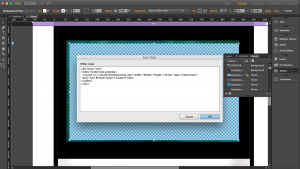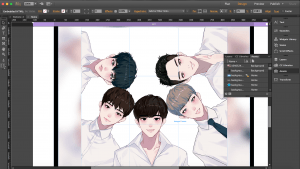When I used the Adobe muse to create the website is the most tough process I met. I have asked the tutor for help repeatedly and I finished the website under the guidance of tutor. I always failed when I uploaded the video and music but I could not find out the error. I entered the HTML code according to the tutorial video but it still failed. And then through the careful check of tutor, we discovered the reason is the quotes are different in font and the space of name of video finally. After changed the font of quotes and deleted the space of name, the video and music could be uploaded successfully. And then I created different directions for the scroll effects so the first thing I did was I cut up the image into nine pieces and I met the image a square. After that I selected all of these squares and I was going to click hold and drag and place onto the Adobe Muse website and pieced them together. The following I needed to click motion and adjust the different directions like from the top to the bottom or from left to right at a diagonal angle. I tried many times to check these motion tracks are correct and fixed.
Proudly powered by WordPress.
Theme: Flat by YoArts.